How to Remove Green Screen in VN Video Editor APK?
In this tutorial i will guide you completely on how can you remove or replace the Green Screen in video with your desired background. So before diving in let me tell you of some basics that what actually green screen is why it is used in background of many videos and how can you replace it in VN video editor.
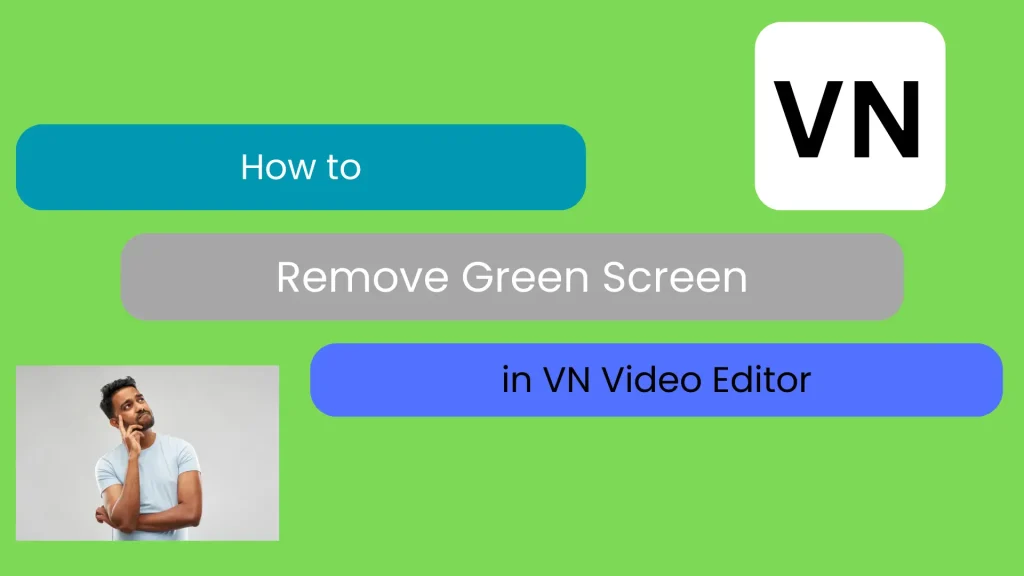
What is Green Screen?
A green screen is a backdrop used in video and film production that allows editors to replace the green background with any other image or video. The reason green is often used is that it differs significantly from most human skin tones, making it easier to separate the subject from the background.
Chroma Keying
Our video editor VN has a built in feature of chroma keying which is a visual effects technique that involves isolating and removing a specific color (usually green or blue) from a video, allowing another image or video to be placed in the background. This process is widely used in weather forecasts, films, and TV shows to create the illusion of various backgrounds and settings. In essence, chroma keying uses color information to select and remove a specific color range from the footage. This technique is fundamental to creating composite images by layering different video streams based on their color information.
How to remove Green Screen in VN Video Editor?
You can easily remove the green screen in your videos and replace it with some desirable background. If you are a professional or a newbie we have got you and by VN Premium Apk you can very easily remove and replace the background of your videos.
Download VN Video Editor MOD APK
First of all download the premium version of VN Video Editor for free that is VN MOD APK for free by clicking Download VN MOD APK. VN apk offers a lot of features free to use. You can also download the VN Video Editor for Mac, iPhone and PC as well. You can also check for some of the exciting effects that will enhance your videos to engage more viewers. You can remove the background noise in your videos very easily with the VN app.
Add a video or image for the background
First, import your desired pictures or video as a background of the green screen video. Follow the steps given below
- Open the VN video editor on your device
- Add a new project on your Vn app
- Choose the image or video for the background
- Click on the import button to import your background media
Add a project with a Green screen
- Import your project video with a green screen to the timeline of the app
- Find the Chroma option and click on it
- Adjust the intensity of chroma key as required
- Adjust the slider accordingly so that green screen projects match the background
- Adjust both chroma key sliders for better results
Preview your project and export
After you are done with your video editing and have used the amazing video editing features for free now its time to preview your project and when you realized that your project is edited so amazingly. The next step is to export your project in your phone gallery. Then after you can use that video by sharing it to social media. If you are using the chroma key feature for the first time you will appraise the VN app for such an amazing feature of VN Video Editor MOD APK . You can also check out in the video from TECHMATES.
Final Words
The Green screen or chroma keying is an amazing feature of the VN premium apk that allows you to replace the background of any video with your desired background. This is an advance and premium feature by which you can replace the background without compromising the quality of your videos and the features is offered free for VN video editor users.
I am sure you would have learn the chroma keying technique in video editor and you will start using the technique on your videos. if you have any query you can ask in the comment section we will try to reach you out and our team will try to resolve your issue.
